Login to your fxblue account and download the Trade mirror receiver EA at:
https://www.fxblue.com/downloads/FXBlueInternetTradeMirrorReceiver.aspx
Follow the installation instructions, restart your MT4 and add the EA to your chart. You only need to add it to one chart! It will copy all trades anyway.
AutoTrading needs to be ON at all times.

Set the Common tab as you see on the picture below:
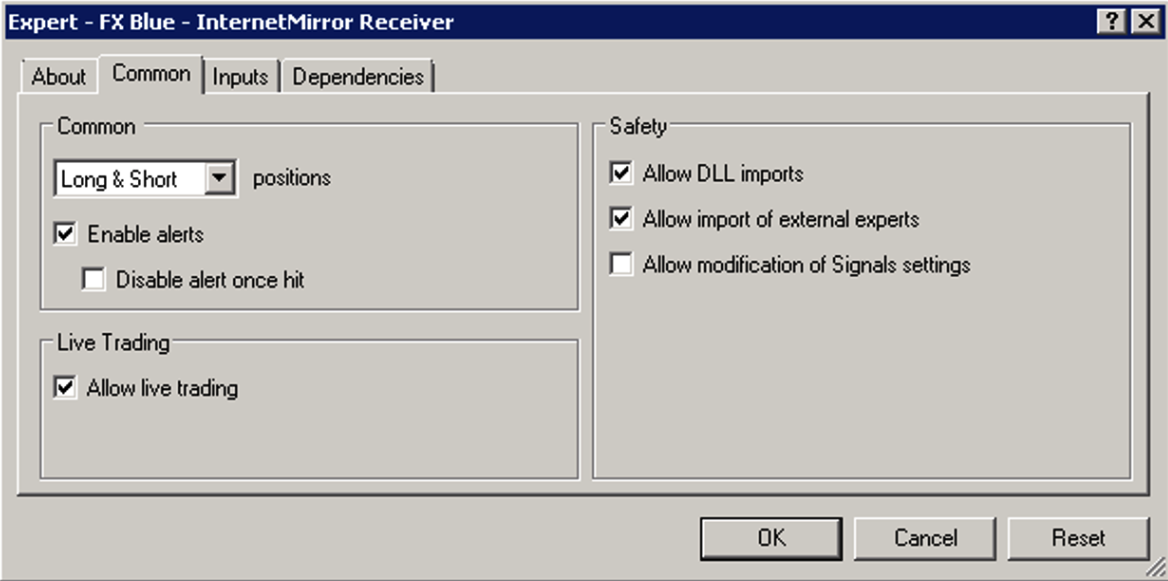
Set the following inputs:
Channel: fotm
Username: enter your FXblue username
Password: enter your FXblue password
RequireSignalWithinSeconds (To avoid PC clock error messages): 86400
RoundUpToBrokerMinimum(If your account size is smaller than on the EA): true
ForexSymbolSuffix: Any suffix used by your broker for forex symbols. For example, if your broker refers to EURUSD as EURUSDcx, then this parameter can be manually set to cx. If left blank, the EA will attempt to detect any suffix which its broker uses. If you want the EA to use no suffix, and not to use auto-detection, then set the parameter to "none".

You should now see a blue screen and a connection to my sender account: fotm
Risk settings:
1. If you want to keep the risk at default, you don't have to change anything.
2. If you want to set custom lots for each trade, independent of my lot sizes, then find "UseFixedLotSize" within Inputs and edit the value to your preferred lot size and change "RiskFactor" from 1.0 to 0.0.
3. If you want to set a certain % of my risk, depending on current account size and equity, then edit the "RiskFactor" value. 1.0 = default risk, 0.5 = half my risk, 2.0 = double risk, etc...you can set the number to anything starting from 0.1.